How It Works
The Strangeworks Portal
The Strangeworks Portal is your gateway to the world of quantum computing. It serves as a central hub where you can access a wide range of quantum computing resources, tools, and services.
Workspaces
You start with a personal workspace (Except if you were invited to one, in which case we don't create one by default).
- Workspaces can be great for collaboration with a team, or to keep project data and billing separate.
- Data is never shared between workspaces.
- A premium plan or membership into our backstage pass program is required in order to create multiple Workspaces. Contact us!
- For premium accounts, administrators may invite collaborators and control their access to resources and spending.
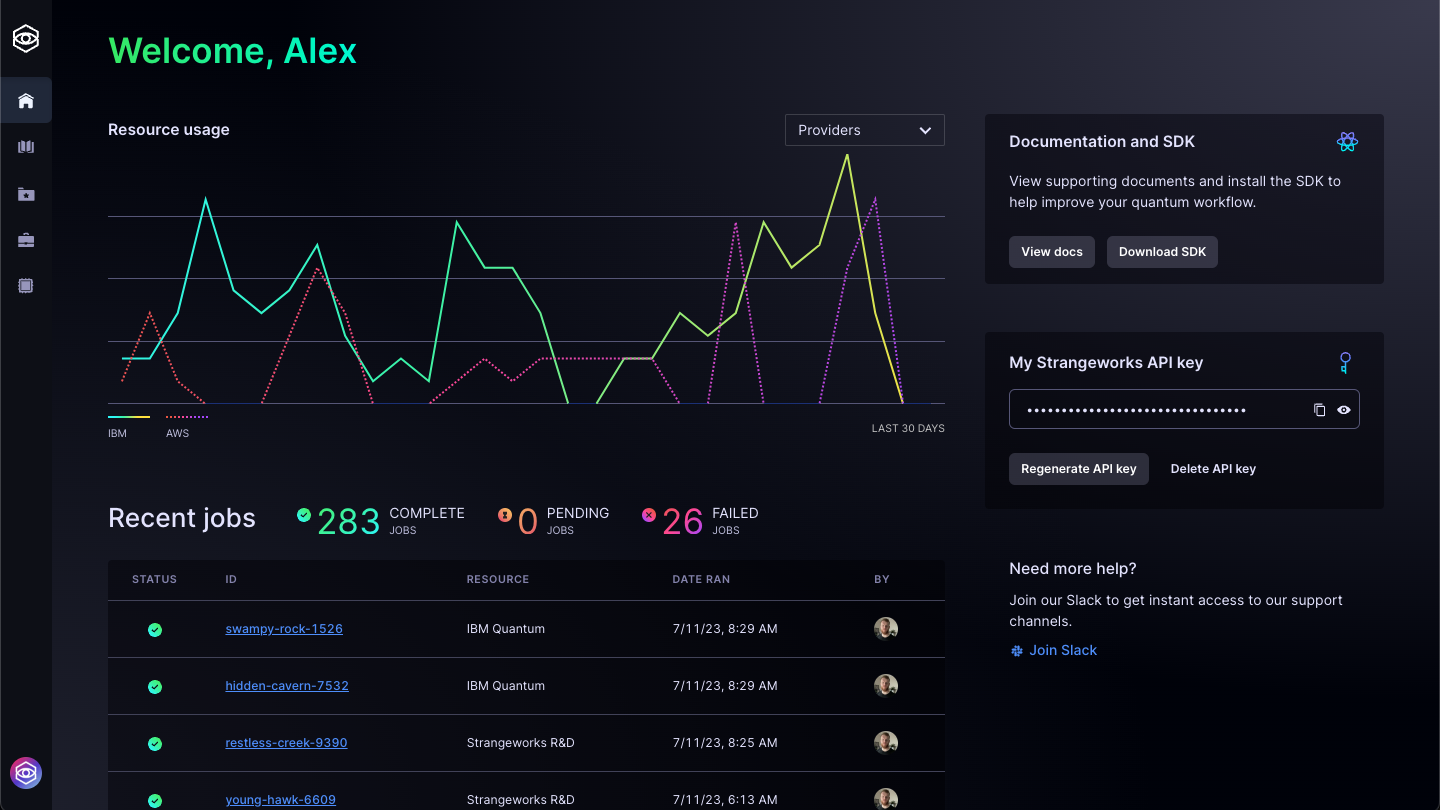
Products & Catalog
The Strangeworks platform comes loaded with many different (and useful? 😅) products, and we're constantly adding new ones.
- Most applications are free/included — you just pay for compute usage.
- In order to use a product, you must “activate” it. This creates a Resource you can call.
- We also support creating custom/bespoke products. If you're looking for something more custom contact us!
Compute Providers
Click onto the backends view for an ever-growing list of all of the popular quantum hardware, simulators, and non-traditional compute providers.
Managed Applications
Our Product Library lists our fully-managed applications to help you harness quantum computing in an approachable and user-friendly way.
Tools & Frameworks
Tools and frameworks that can be used within the Strangeworks ecosystem to make your job easier. (or something)
Resources
You can think of “Resources” as “instances” of a product.
- You'll always submit jobs to a Resource
- Whoever has access to a Resource can view its jobs
- It is common to have a single activated Resource per product. However, you may want to create additional Resources to segment your jobs – projects, provider accounts, etc.
Backends
Backends represent different types of compute resources available in the Strangeworks ecosystem, including quantum QPUs, simulators, optimization solvers, and more.
- Each compute provider may offer multiple backends for different purposes.
- The documentation for each product will provide instructions on how to use these backends.
- You can explore the available optimization provider backends in the Optimization Provider Backends section and quantum backends in the Quantum Backends section.
Jobs
When calling an endpoint/function on a Resource, a Job may be created.
- These jobs can be found on the main Jobs page or on the associated Resource page.
- Each job includes information about the job, as well as any associated files or data that was generated.
- Many types of data include useful visualizations. (And more visualizations are added frequently.)
SDKs
While all Products may be called by the API (more documentation to come), it's typical within the Quantum Computing field to use Python. To that end, we have a few useful Python libraries and SDKs to utilize in the navigation.
Billing & Credits
Each workspace may have an associated billing account.
- A billing account may be created by:
- Linking a credit card
- Talking with sales
- Getting credit through backstage pass
- For each paid action in the system, a billing line item will be created which will deduct from your billing account.
- A workspace administrator may set an overall spending limit for the workspace, or for individual members.